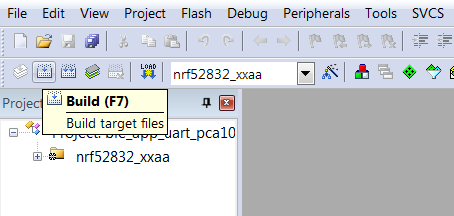The nRF5 SDK provides example projects for Keil µVision, so compiling the application is very straightforward.
-
In the nRF5 SDK directory, navigate to the folder that contains the example project
that you want to run.
For a first test, select the ble_app_uart example. It is located in the SDK_dir\examples\ble_peripheral\ble_app_uart\pca_number\SoftDevice\arm5_no_packs folder, where pca_number is the PCA number and SoftDevice is the SoftDevice that you use. For example, for an nRF52 DK for nRF52832, go to the following folder:
SDK_dir\examples\ble_peripheral\ble_app_uart\pca10040\s132\arm5_no_packs
- Double-click the .uvprojx file to open the project in Keil.
- If Keil prompts you to install the nRF_DeviceFamilyPack (also known as nRF5 MDK), accept and install the Device Family Pack.
-
If you are not using PCA10028 (nRF51 DK) or PCA10040 (nRF52 DK), define the correct kit
in the project.
-
Go to Projects > Options for Target or click the shortcut.
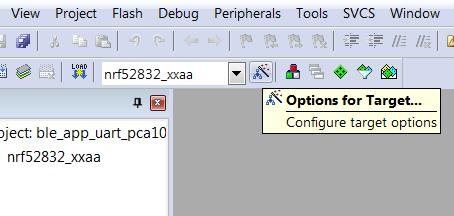
-
In the C/C++ tab, change the
BOARD_PCA10028define to the kit that you are using.See the components\boards\boards.h file for a list of supported kits.
-
Go to Projects > Options for Target or click the shortcut.
-
Compile all files by clicking the build button.