Once you sync Thingy to the app, a set of services become available. You can access all of them from the main menu of the app.
The services listed here and marked with an "X" are available in the Thingy app. They do not reflect the exact service names or number on the device.
| Service | iOS | Android | Web |
|---|---|---|---|
| Environment | X | X | X |
| User interface (UI) | X | X | X |
| Motion | X | X | X |
| Sound | X | X | X |
| Cloud (IFTTT) | X | X | X |
| Configuration | X | X | X |
| Battery | X | X | − |
| iOS | Android | Web |
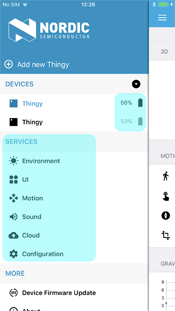 |
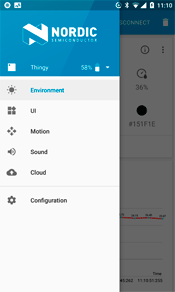 |
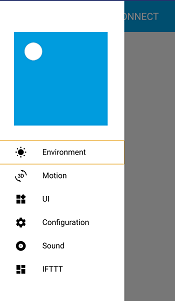 |
A battery indicator will appear beside connected peripherals in the main menu with Thingy firmware that supports the battery service. The following application versions are required:
- iOS: Application v1.2.0 and later
- Android: Application v1.3.0 and later
- Web: Not available