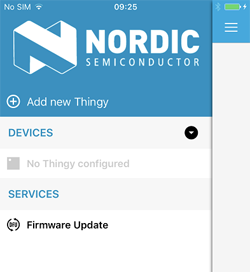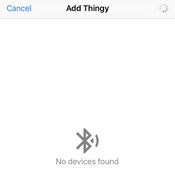You can add a Thingy in the main application menu.
You can either add a Thingy using Bluetooth®
scanning or the NFC
tap-to-connect function enabled in firmware 2.0.0 and later. The steps below show the
Bluetooth scanning method.
For the NFC method, see Connecting Thingy using NFC.