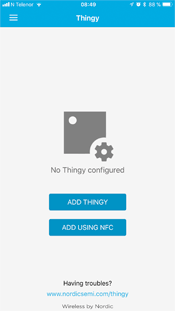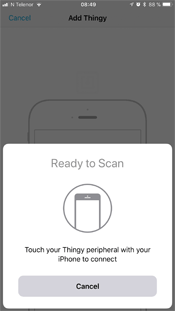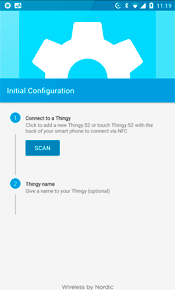NFC tap-to-connect is available starting from Thingy firmware 2.0.0. The NFC scanning view will appear asking to touch a Thingy with NFC capability to pair.
Before you start, make sure your device has NFC capability
and uses the following application versions:
- iOS: Application version 1.2.0 or later.
- Android: Application version 1.3.0 or later.
Follow the steps below to connecting Thingy using NFC.
You will be notified that a Thingy with an NFC Tag has been found.
Continue the initial configuration as instructed in Connecting Thingy using Bluetooth.