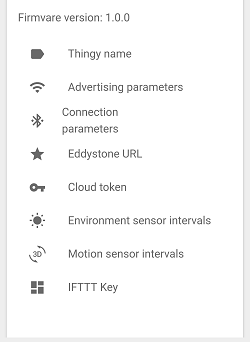The Configuration service allows you to customize several settings on Thingy.
- iOS:
-
- iOS: The Configuration button
 is located to the right of the application's navigation bar.
is located to the right of the application's navigation bar. - To modify a specific configuration, tap the cell you would like to change and modify the contents. You will see appropriate configuration types and value ranges, as well as have your input validated when you change a value. The new configuration is automatically saved.
- iOS: The Configuration button
- Android:
-
- Basic tab: Configure the basic Thingy settings.
- Advanced tab: Configure the interval settings of the Thingy notification updates for Environment and Motion sensors. To modify a specific configuration, tap the cell you would like to change and modify the contents.You will see appropriate configuration types and value ranges, as well as have your input validated when you change a value. The new configuration is automatically saved.
- Web
-
Configuration view: