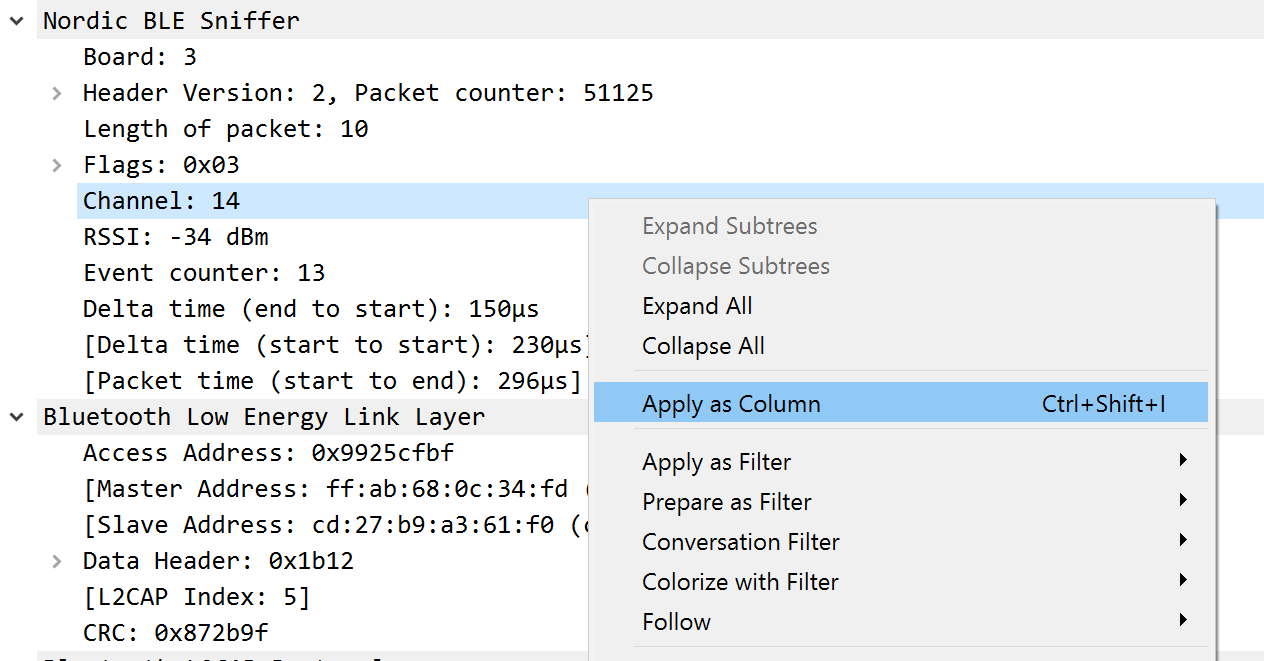All Bluetooth® Low Energy packets detected by the Sniffer for Bluetooth LE are passed to Wireshark, where they are wrapped in a header containing useful meta-information not present in the Bluetooth Low Energy packet itself. Wireshark dissects the packets and separates the actual packet from the meta-information.
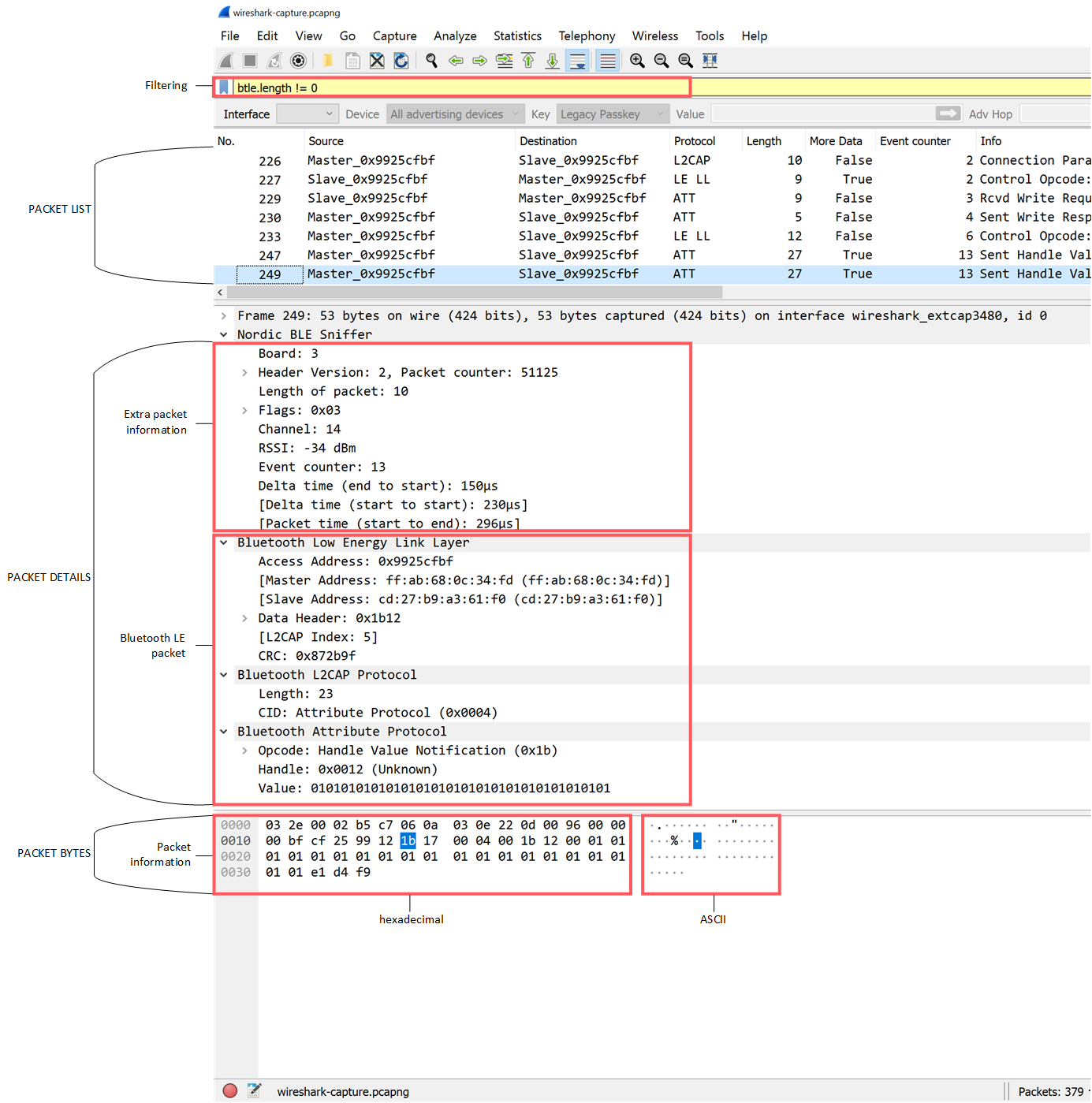
To view the display filter for any field, click a value in the packet details pane. The display filter is shown in the bottom left corner.
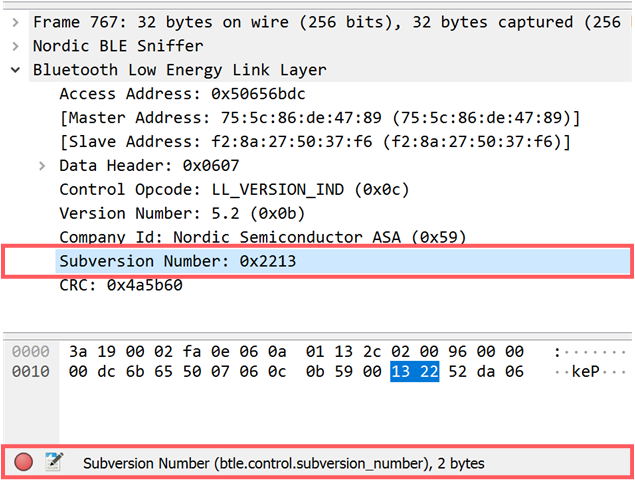
Use display filters to display a chosen packet subset. Most filters are based on the values of the packets, such as length or access address. The filter expressions use Boolean operators (&& || == != !). To construct a filter, click Expression in the filtering bar. See the following table for some examples.
| Display filter | Description |
|---|---|
| btle.length != 0 | Filter that displays only packets where the length field of the Bluetooth Low Energy packet is not zero, meaning it hides empty data packets. |
| btle.advertising_address | Filter that displays only packets that have an advertising address (advertising packets). |
| btle | Protocol filter that displays all Bluetooth Low Energy packets. |
| btatt, btsmp, btl2cap | Protocol filters for ATT, SMP, and L2CAP packets, respectively. |
| nordic_ble.channel < 37 | Filter that displays only packets received on the data channels. |
The following tips can help when inspecting your data: