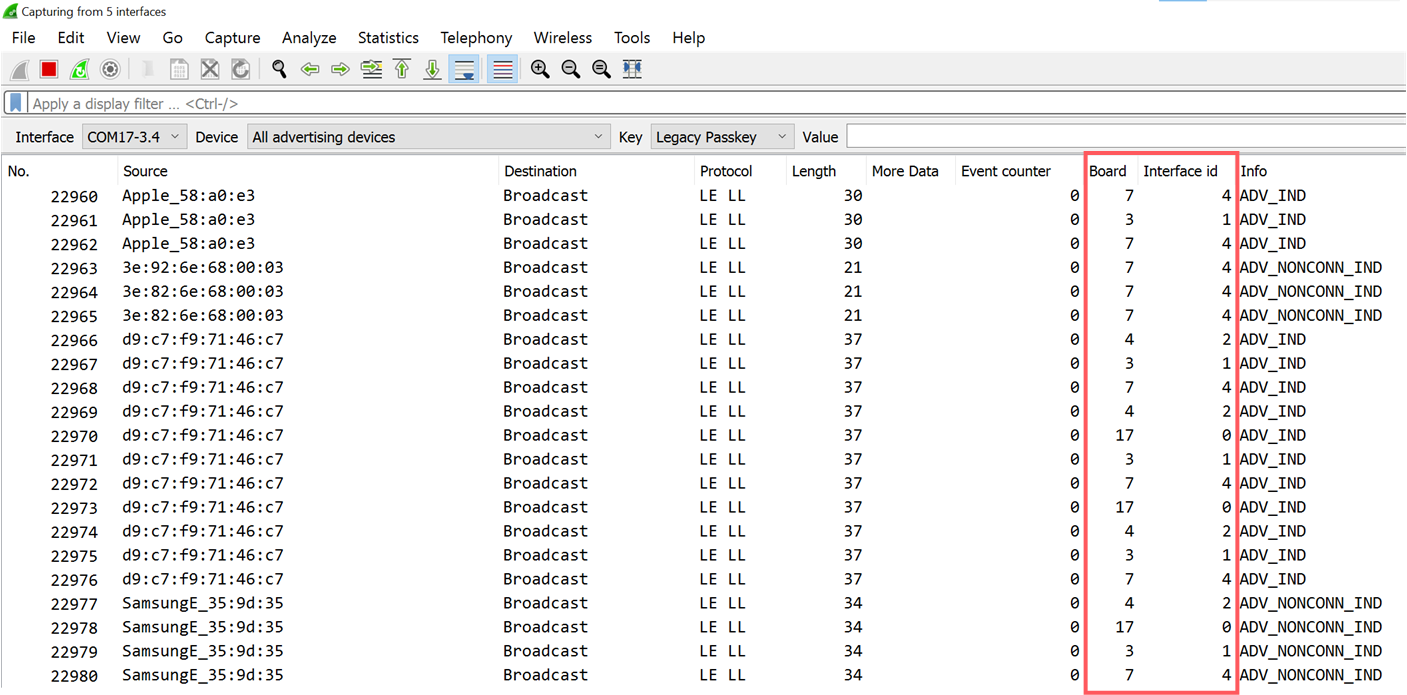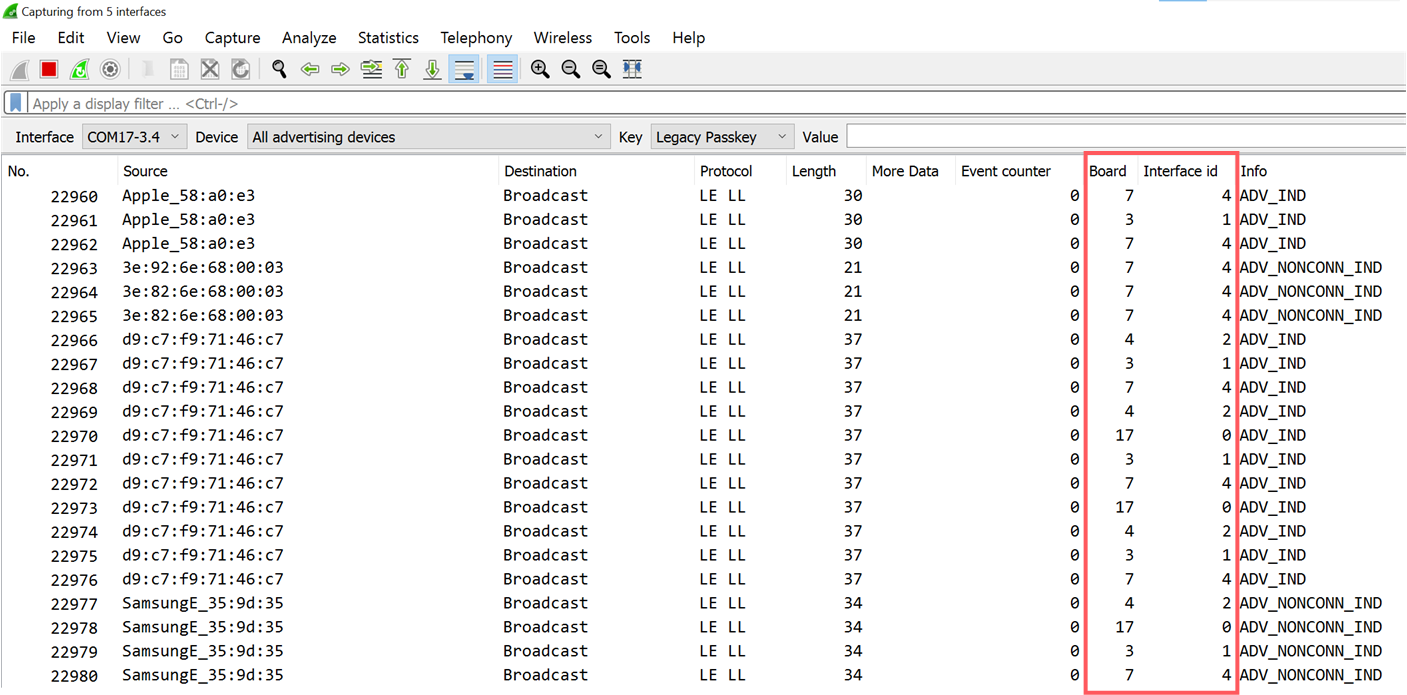You can capture packets from several hardware interfaces/devices simultaneously.
Note: On Windows, this feature is available in Wireshark v3.0.7 and v3.2.0 and later. If you are using an older version of Wireshark, you must run one instance of Wireshark for each nRF Sniffer hardware attached to the computer. Select only one hardware interface in each of the Wireshark instances.
To capture from multiple hardware interfaces simultaneously, select the hardware interfaces in the capture screen and click Start Capturing packets.Figure 1. Select multiple hardware interfaces
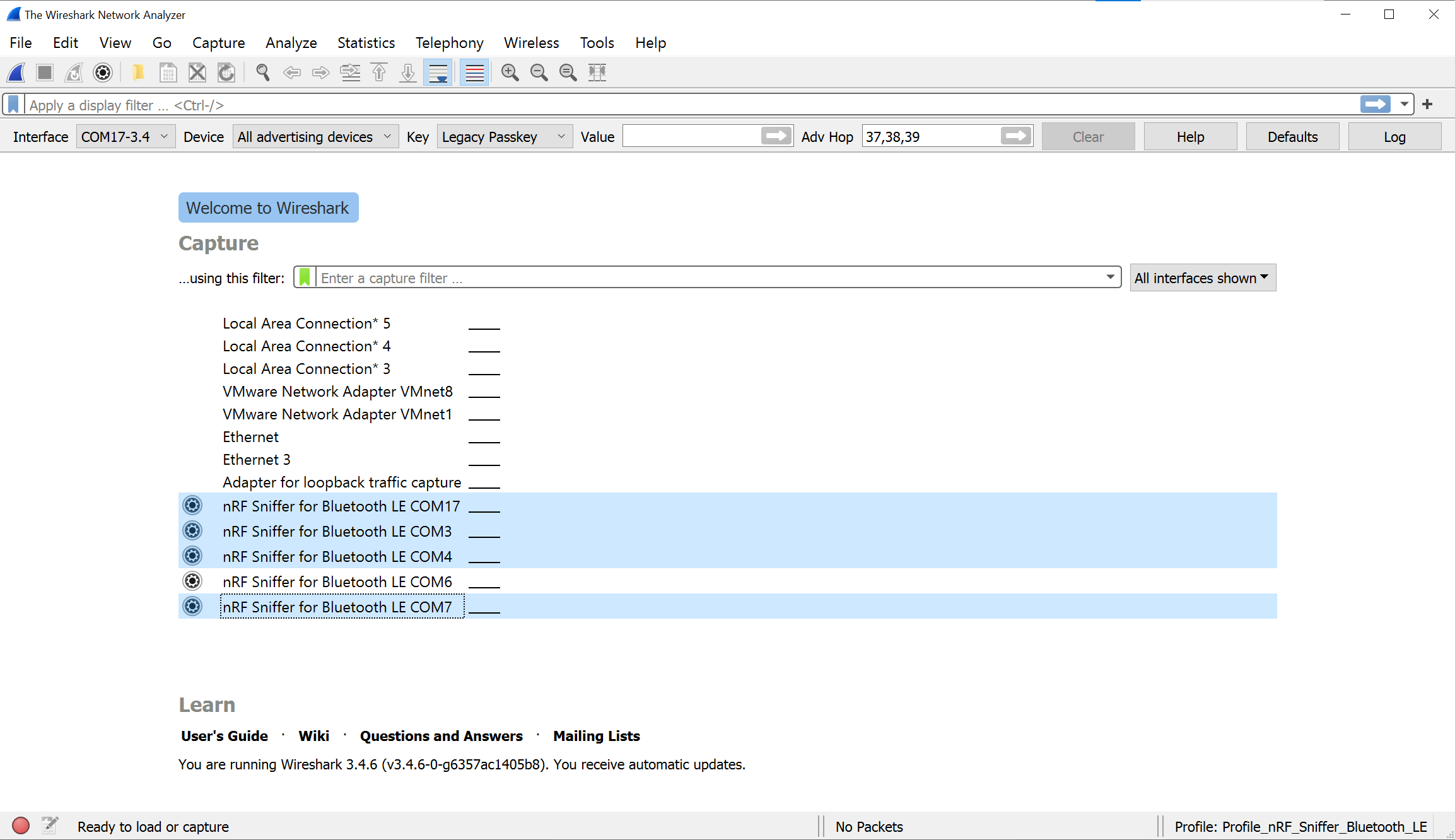
The captured data contains the interface identifier used by Wireshark to identify the capture interface (frame.interface_id) and the hardware identifier for the Development Kit (DK) or dongle running the nRF Sniffer firmware (nordic_ble.board_id).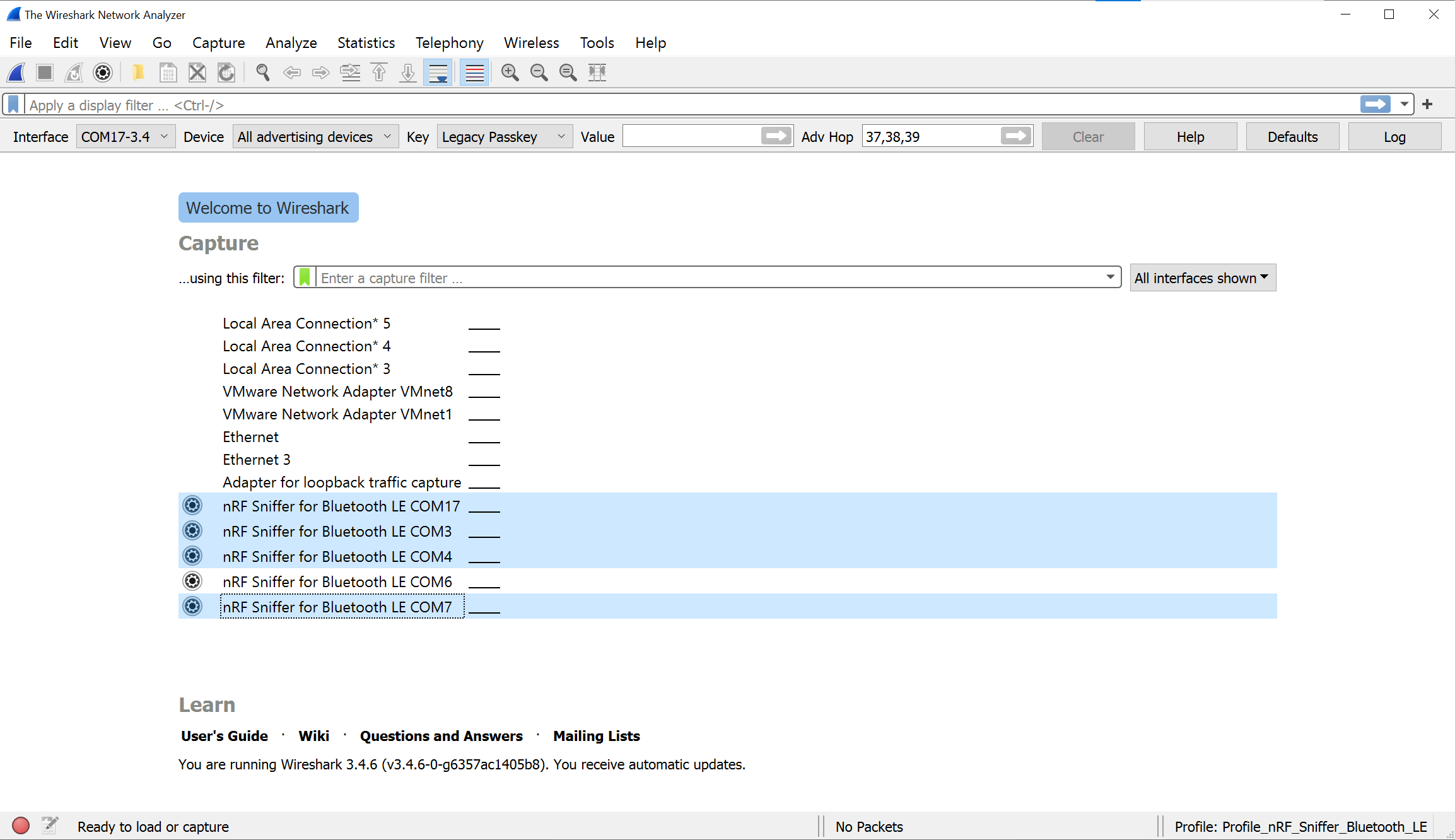
Figure 2. Data capture from multiple hardware interfaces