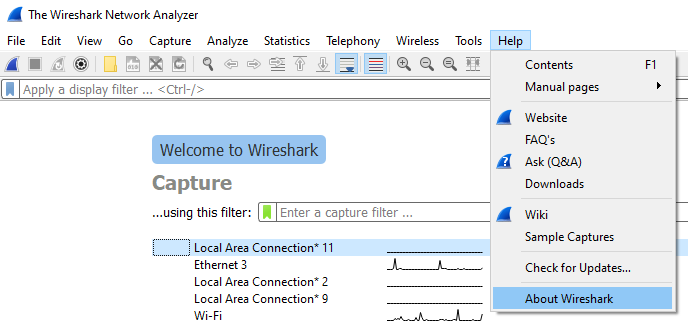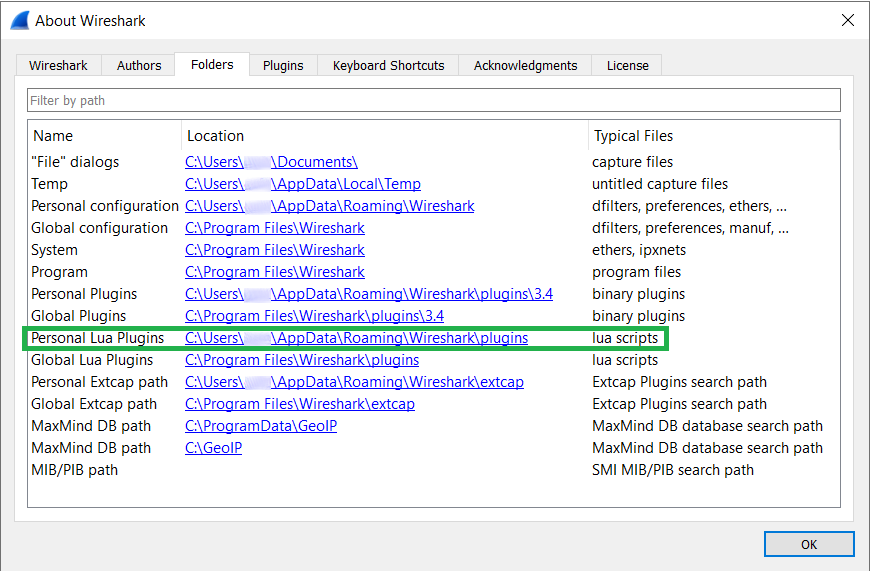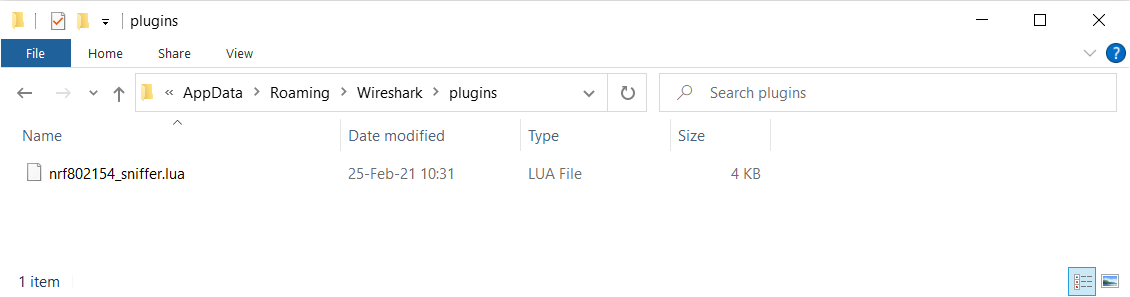If you are using a Wireshark version earlier than v3.0 and you want to inspect the out-of-band metadata such as RSSI, install the Lua dissector plugin that is available in the nRF Sniffer for 802.15.4 package.
If you are using Wireshark v3.0 or later, installing the
custom Lua dissector is not required to capture the additional out-of-band metadata. In
such case, use the IEEE 802.15.4 TAP option, as described in
Running nRF Sniffer in Wireshark with custom options.
To install the custom Lua dissector plugin:
You can now select the Lua dissector in the out-of-band
metadata settings, as described in Running nRF Sniffer in Wireshark with custom options.