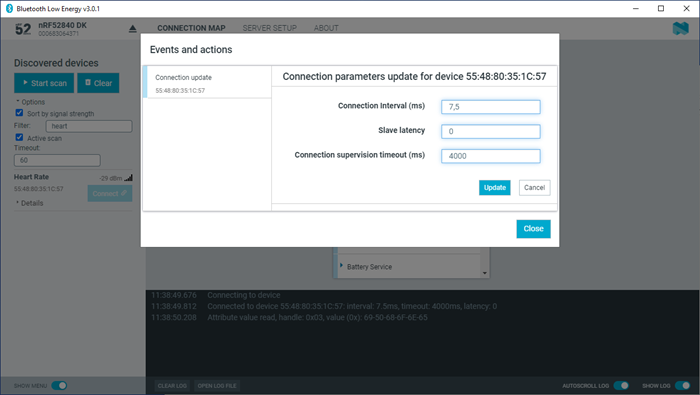In a connection, you can request new connection parameters and respond to an incoming connection parameter update request.
To define connection parameters, complete the following steps:
There are two main options for responding to update requests: Letting the nRF Connect Bluetooth® Low Energy app accept the request automatically (default) or responding to the request manually.
To select the responding option, complete the following steps:
- Click the local Device options icon
 .
. - Select or deselect Auto accept update requests.