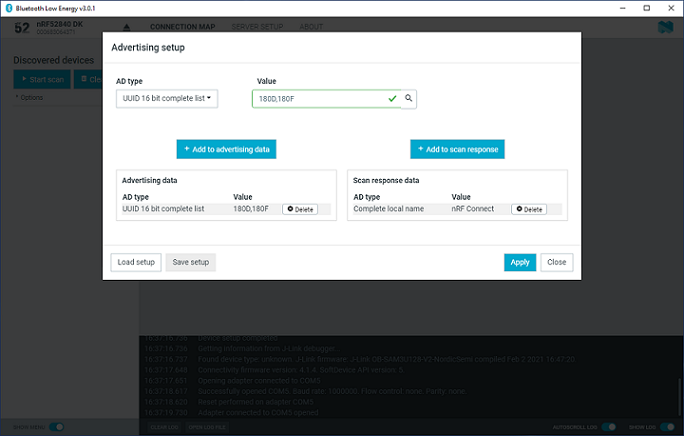The nRF Connect Bluetooth® Low Energy app enables the local device to operate as a peripheral that can send connectable advertising packets. The contents of the advertising packets can be configured in the advertising setup.
To start sending advertising packets, complete the following steps:
To save an advertising setup to file for later use, complete the following steps:
- Click the Save setup button.
- Choose a directory and type a file name, then click Save.
To load a previously saved advertising setup from file, complete the following steps:
- Click the Load setup button.
- Navigate to the right directory and select the file, then click Open.