When troubleshooting, to view more detailed information than shown in the Log panel, use Open log file to open the current log file in a text editor.
Figure 1. Where to open the detailed log file
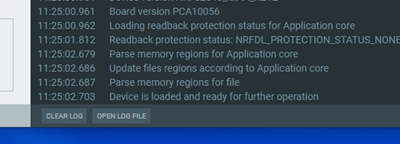
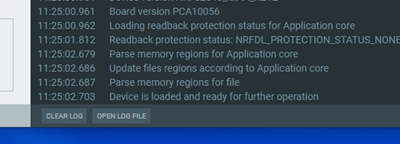
The Programmer app shares several of the troubleshooting issues and suggested solutions with the nRF Connect Bluetooth® Low Energy app. Refer to the troubleshooting section in the nRF Connect Bluetooth Low Energy user guide for the list of issues.
- Programming a device
-
If you are unable to program a device with the Write button, verify that:
- You are trying to program a supported device.
- There are no issues with the HEX file, and the addresses mentioned within the file are correct.
- Restarting the Programmer app
- You can restart the Programmer app by pressing Ctrl+R in
Windows and command+R in macOS. A restart might be
required in the following scenarios:
- A device is reset while it is connected to the Programmer app. In this case, you may not see all COM ports in the drop-down list while selecting the device (e.g., nRF9160 DK) in the Programmer app.
- Other errors.