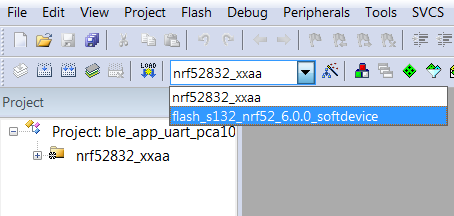If your application uses Bluetooth® or ANT™, you must program a SoftDevice in addition to the application.
There are several ways to program the SoftDevice to the
kit. You can program the SoftDevice directly from Keil, use the
command line tool nrfjprog (part of the nRF Command Line Tools), or use nRF Connect
Programmer.
The Bluetooth SoftDevices are included in the nRF5 SDK and can be found in the SDK_dir\components\softdevice\ folder. Check SoftDevices for information about which SoftDevice is compatible with your development kit.
Note: The nRF5 SDK does
not contain ANT SoftDevices. You can download them from thisisant.com. The nRF5 SDK does not provide
Targets to program ANT SoftDevices. Therefore, you must use nrfjprog or nRF Connect Programmer to program
them.
-
To program the SoftDevice with Keil, complete the
following steps:
-
To program the SoftDevice with nrfjprog, enter the
following command, where HEX is the path and file name of the
SoftDevice HEX file:
- For nRF51 devices: nrfjprog --family nRF51 --program HEX
- For nRF52 devices: nrfjprog --family nRF52 --program HEX
- To program the SoftDevice with nRF Connect Programmer, follow the instructions in Programming a Development Kit or the nRF51 Dongle.