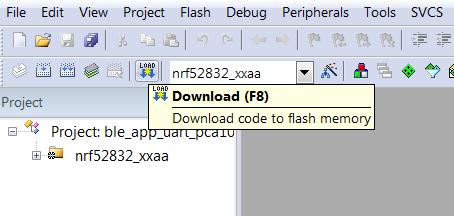After compiling the application and programming the SoftDevice, you are ready to program the application.
The easiest way to program the application is to do it directly from Keil.
In this example, we compiled and programmed the ble_app_uart
application. If everything worked as expected, you should see LED1 blinking on the kit
approximately every 2 seconds.
If you have more than one kit
connected to your computer, you will get an error message. In this case, configure which
kit Keil should use:
- Select .
- Switch to the Debug tab.
- Click the Settings button next to the selected "J-LINK / J-TRACE Cortex" option.
- Choose the serial number of your kit from the SN list in the J-Link / J-Trace Adapter area.
- Confirm, then click the Load button again.