The Bluetooth mesh model specification specifies a Generic OnOff Model to be used in real applications with the Bluetooth mesh. This vendor-specific model is a simplified version of the Generic OnOff Model. It is an introductory example for Creating new models, but you can also use it in your applications.
See the following sections for information about how to implement a vendor-specific Simple OnOff model that turns something On or Off, for example a light bulb, a heater, or a washing machine.
- Note
- For brevity, some important features such as error handling are not discussed on this page. When writing your application, check the error codes returned by all API functions to avoid bugs in your application.
Table of contents
You can check the complete model implementation and its layout in the models/vendor/simple_on_off directory.
If you want to see how this model can be integrated into a complete application, take a look at the Light switch example and at the examples/light_switch directory.
Properties and features
A Bluetooth mesh application is specified using a client-server architecture, where client and server models use publish and subscribe mechanism to communicate with each other. For this reason, the intended functionality of this model will be realized using two parts:
- the server model, used for maintaining the OnOff state;
- a client model, used for manipulating the OnOff state on the server.
When the server model receives a GET or a (reliable) SET message from a client model, it sends the current value of the OnOff state as response. This keeps the client up-to-date about the server state.
For more details about setting up publication and subscription, see Creating new models.
Supported opcodes
The following table shows the opcodes that are supported by this model.
| Name | Definition | Opcode | Description | Parameter | Parameter size |
|---|---|---|---|---|---|
| SET | SIMPLE_ON_OFF_OPCODE_SET | 0xc1 | Sets the current on/off state | New state | 1 byte |
| GET | SIMPLE_ON_OFF_OPCODE_GET | 0xc2 | Gets the current on/off state | N/A | No parameter |
| SET UNRELIABLE | SIMPLE_ON_OFF_OPCODE_SET_UNRELIABLE | 0xc3 | Sets the current on/off state | New state | 1 byte |
| Status | SIMPLE_ON_OFF_OPCODE_STATUS | 0xc4 | Contains the current state | Current state | 1 byte |
The opcodes sent on-air are three bytes for the vendor-specific models. The complete opcode is the combination of the vendor-specific opcode and the company identifier. For more information, see the access_opcode_t documentation.
Identifiers
For this model, the following identifiers are used.
| Description | Value |
|---|---|
| Company identifier | 0x0059 |
| Server identifier | 0x0000 |
| Client identifier | 0x0001 |
The company identifier used in this table is Nordic Semiconductor's assigned Bluetooth company ID. In a real application, use your own company's assigned ID.
Implementing the model
As described earlier, a model comprises of two entities that together implement the complete behavior:
- Server model, which typically has states and exposes messages to control value of these states and trigger behaviors.
- Client model, which sends the messages to control and observe the states on the server model.
Implement both the server and the client models for the Simple OnOff model to work.
Implementing the server model
The behavior of the simple OnOff server is illustrated by the following message sequence chart.
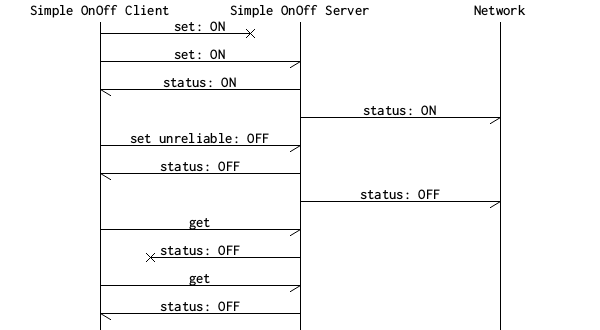
When the OnOff server receives SET and GET messages:
- It calls a callback function provided by the application.
- It shares or requests the data through callback function parameters.
To implement the server model:
- Define a model context structure that contains pointers to the callback functions. This context structure gets passed to all message handlers.
- The following code snippet shows the context structure required for the server model (
simple_on_off_server_t) and associated callbacks:
- The following code snippet shows the context structure required for the server model (
- Define the opcodes and create the necessary opcode handler functions to handle the incoming messages for the server model.
- You need three opcode handlers in the server to handle
SIMPLE_ON_OFF_OPCODE_GET,SIMPLE_ON_OFF_OPCODE_SET, andSIMPLE_ON_OFF_OPCODE_SET_UNRELIABLEmessages. Each of these opcode handlers calls the corresponding user callback function from the context structure. This context structure gets passed to the opcode handlers via thep_argsparameter. - All opcode handlers of all the models must use the same function prototype: const access_message_rx_t * p_message,void * p_args);
- The following snippet shows the opcode handlers defined for the Simple OnOff server model: static void handle_set_cb(access_model_handle_t handle, const access_message_rx_t * p_message, void * p_args){simple_on_off_server_t * p_server = p_args;NRF_MESH_ASSERT(p_server->set_cb != NULL);value = p_server->set_cb(p_server, value);reply_status(p_server, p_message, value);(void) simple_on_off_server_status_publish(p_server, value); /* We don't care about status */}static void handle_get_cb(access_model_handle_t handle, const access_message_rx_t * p_message, void * p_args){simple_on_off_server_t * p_server = p_args;NRF_MESH_ASSERT(p_server->get_cb != NULL);reply_status(p_server, p_message, p_server->get_cb(p_server));}static void handle_set_unreliable_cb(access_model_handle_t handle, const access_message_rx_t * p_message, void * p_args){simple_on_off_server_t * p_server = p_args;NRF_MESH_ASSERT(p_server->set_cb != NULL);value = p_server->set_cb(p_server, value);(void) simple_on_off_server_status_publish(p_server, value);}
- You need three opcode handlers in the server to handle
- Implement the
reply_status()function.- As defined in section 3.7.5.2 of the Bluetooth Mesh Profile Specification (MshPRFv1.0.1), each receiving element acknowledges the received acknowledged message by responding to that message. The response is typically a status message. The status message usually contains the current value of the state set by the SET message. For this reason, the model uses the
set_cb()callback to fetch the current OnOff state value from the user application and sends this value with thereply_status()function. The server model also publishes its state in response to any received message, using thesimple_on_off_server_status_publish()function, if its publish address is set by the provisioner. - The
reply_status()function sends the value of the current state in anSIMPLE_ON_OFF_OPCODE_STATUSmessage as a reply to the client using theaccess_model_reply()API. This API requires certain parameters to send the message correctly, which is why it has been wrapped inreply_status(). - The following snippet shows the implementation of the
reply_status()function:static void reply_status(const simple_on_off_server_t * p_server,const access_message_rx_t * p_message,bool present_on_off){simple_on_off_msg_status_t status;status.present_on_off = present_on_off ? 1 : 0;access_message_tx_t reply;reply.p_buffer = (const uint8_t *) &status;reply.length = sizeof(status);reply.force_segmented = false;reply.access_token = nrf_mesh_unique_token_get();(void) access_model_reply(p_server->model_handle, p_message, &reply);}
- As defined in section 3.7.5.2 of the Bluetooth Mesh Profile Specification (MshPRFv1.0.1), each receiving element acknowledges the received acknowledged message by responding to that message. The response is typically a status message. The status message usually contains the current value of the state set by the SET message. For this reason, the model uses the
- Implement the
simple_on_off_server_status_publish()function.- The
simple_on_off_server_status_publish()function is very similar to thereply_status()function, except it uses theaccess_model_publish()API to publish the response message. If the publish address of the client model is not configured by the provisioner, theaccess_model_publish()will not publish the given message.
- The
- Ensure the specified opcode and company ID are linked to the corresponding handler function in the specified opcode handler lookup table.
- This lookup table is given as an input parameter when registering the model with the access layer. Each entry in the table is of the
access_opcode_handler_ttype and consists of the opcode, vendor ID, and an opcode handler function pointer. - For the server model the lookup table is defined as follows: {{ACCESS_OPCODE_VENDOR(SIMPLE_ON_OFF_OPCODE_SET_UNRELIABLE, SIMPLE_ON_OFF_COMPANY_ID), handle_set_unreliable_cb}};
- This lookup table is given as an input parameter when registering the model with the access layer. Each entry in the table is of the
- Put the model together in an initialization function.
- The initialization function must allocate and add the model to the access layer: uint32_t simple_on_off_server_init(simple_on_off_server_t * p_server, uint16_t element_index){if (p_server == NULL ||p_server->get_cb == NULL ||p_server->set_cb == NULL){return NRF_ERROR_NULL;}access_model_add_params_t init_params;init_params.element_index = element_index;init_params.p_opcode_handlers = &m_opcode_handlers[0];init_params.p_args = p_server;init_params.publish_timeout_cb = handle_publish_timeout;return access_model_add(&init_params, &p_server->model_handle);}
- The initialization function must allocate and add the model to the access layer:
You now have the basic skeleton of a simple OnOff server model, which can be expanded or tweaked to produce more complex server models. See models/vendor/simple_on_off/ for the complete code of this model.
Implementing the client model
The client model is used to interact with the corresponding server model. It sends SET and GET messages and processes incoming status replies. The client model sends messages using a publish mechanism. It uses assigned publication address as the destination for outgoing messages.
Just as in the server implementation, the client needs a context structure to keep information about callbacks and its model handle. In addition, a boolean variable is used to keep track of whether a transaction is currently active and to prevent running multiple simultaneous transactions.
- Note
- In a Bluetooth mesh network, messages may be delivered out of order, or may not be delivered at all. For this reason, a client must perform only one transaction at a time with its corresponding server.
The client model uses a callback function to provide information about the state of the server to the user application. If the server does not reply within a given time frame, it will notify the user application with the error code SIMPLE_ON_OFF_STATUS_ERROR_NO_REPLY.
The following code snippet shows the status codes (simple_on_off_status_t), the context structure (simple_on_off_client_t), and associated callbacks required for this model:
To implement the client model:
- Define the message type the client model will send by choosing one of the following:
- an unreliable (unacknowledged) message;
- Use the
access_model_publish()API to send an unreliable message.
- Use the
- a reliable (acknowledged) message.
- Use the
access_model_reliable_publish()API to send a reliable message. This API guarantees delivery of a message by retransmitting it until a reply is received from the destination node or the transaction times out.- When the transaction finishes with or without response, a status callback function is called to notify the user application.
- The following snippet shows the
reliable_status_cb()callback and thesend_reliable_message()function for the client model:void * p_args,access_reliable_status_t status){simple_on_off_client_t * p_client = p_args;NRF_MESH_ASSERT(p_client->status_cb != NULL);p_client->state.reliable_transfer_active = false;switch (status){/* Ignore */break;p_client->status_cb(p_client, SIMPLE_ON_OFF_STATUS_ERROR_NO_REPLY, NRF_MESH_ADDR_UNASSIGNED);break;p_client->status_cb(p_client, SIMPLE_ON_OFF_STATUS_CANCELLED, NRF_MESH_ADDR_UNASSIGNED);break;default:/* Should not be possible. */NRF_MESH_ASSERT(false);break;}}static uint32_t send_reliable_message(const simple_on_off_client_t * p_client,simple_on_off_opcode_t opcode,const uint8_t * p_data,uint16_t length){access_reliable_t reliable;reliable.model_handle = p_client->model_handle;reliable.status_cb = reliable_status_cb;return access_model_reliable_publish(&reliable);}
- Use the
- an unreliable (unacknowledged) message;
- Create the API functions for the user application to send GET and SET messages. The following snippet defines these functions: uint32_t simple_on_off_client_set(simple_on_off_client_t * p_client, bool on_off){if (p_client == NULL || p_client->status_cb == NULL){return NRF_ERROR_NULL;}else if (p_client->state.reliable_transfer_active){return NRF_ERROR_INVALID_STATE;}p_client->state.data.on_off = on_off ? 1 : 0;p_client->state.data.tid = m_tid++;uint32_t status = send_reliable_message(p_client,(const uint8_t *)&p_client->state.data,sizeof(simple_on_off_msg_set_t));if (status == NRF_SUCCESS){p_client->state.reliable_transfer_active = true;}return status;}uint32_t simple_on_off_client_set_unreliable(simple_on_off_client_t * p_client, bool on_off, uint8_t repeats){simple_on_off_msg_set_unreliable_t set_unreliable;set_unreliable.on_off = on_off ? 1 : 0;set_unreliable.tid = m_tid++;access_message_tx_t message;message.p_buffer = (const uint8_t*) &set_unreliable;message.length = sizeof(set_unreliable);message.force_segmented = false;message.transmic_size = NRF_MESH_TRANSMIC_SIZE_DEFAULT;uint32_t status = NRF_SUCCESS;for (uint8_t i = 0; i < repeats; ++i){message.access_token = nrf_mesh_unique_token_get();status = access_model_publish(p_client->model_handle, &message);if (status != NRF_SUCCESS){break;}}return status;}uint32_t simple_on_off_client_get(simple_on_off_client_t * p_client){if (p_client == NULL || p_client->status_cb == NULL){return NRF_ERROR_NULL;}else if (p_client->state.reliable_transfer_active){return NRF_ERROR_INVALID_STATE;}uint32_t status = send_reliable_message(p_client,NULL,0);if (status == NRF_SUCCESS){p_client->state.reliable_transfer_active = true;}return status;}
- Add an opcode handler for the
SIMPLE_ON_OFF_OPCODE_STATUSopcode to process the reply message.- All incoming messages, even when they are a reply to a message that was sent from the node, need an opcode handler to be processed.
- The following snippet shows the opcode handler implementation and defines the opcode handler lookup table for the client model: static void handle_status_cb(access_model_handle_t handle, const access_message_rx_t * p_message, void * p_args){simple_on_off_client_t * p_client = p_args;NRF_MESH_ASSERT(p_client->status_cb != NULL);simple_on_off_msg_status_t * p_status =(simple_on_off_msg_status_t *) p_message->p_data;simple_on_off_status_t on_off_status = (p_status->present_on_off ?}{{{SIMPLE_ON_OFF_OPCODE_STATUS, SIMPLE_ON_OFF_COMPANY_ID}, handle_status_cb}};
- Provide callback for supporting periodic publication.
- To support publishing features, a model must provide
publish_timeout_cb. This callback will be called by the publish mechanism if the provisioner configures periodic publishing. - The following snippet shows the implementation of the periodic publishing callback. In this implementation, the client model's periodic publish timeout callback calls the user-specified callback. {simple_on_off_client_t * p_client = p_args;if (p_client->timeout_cb != NULL){p_client->timeout_cb(handle, p_args);}}
- To support publishing features, a model must provide
- Initialize the client model.
- The initialization is the same as for the server model: uint32_t simple_on_off_client_init(simple_on_off_client_t * p_client, uint16_t element_index){if (p_client == NULL ||p_client->status_cb == NULL){return NRF_ERROR_NULL;}access_model_add_params_t init_params;init_params.element_index = element_index;init_params.p_opcode_handlers = &m_opcode_handlers[0];init_params.p_args = p_client;init_params.publish_timeout_cb = handle_publish_timeout;return access_model_add(&init_params, &p_client->model_handle);}
- The initialization is the same as for the server model:
The client model is now implemented. You can now use it to turn something On or Off by communicating with the server node.