In the configuration menu, you can customize several aspects of the Environment service.
Tap the Configuration button ![]() to the right of the application's navigation bar to open configuration settings.
to the right of the application's navigation bar to open configuration settings.
- Temperature sampling interval (ms)
- Pressure sampling interval (ms)
- Humidity sampling interval (ms)
- Light/Color intensity sampling interval (ms)
- Air quality sampling interval - This setting uses predefined values of 1, 10, or 60 seconds only.
- iOS only: Temperature Unit - Celsius or Fahrenheit.
| iOS | Android |
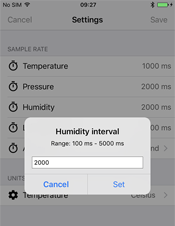 |
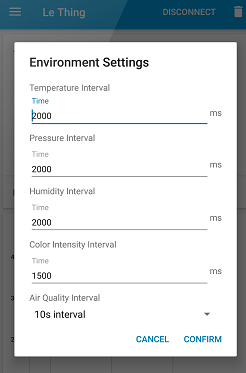 |
To change a setting, tap the feature that you would like to change and type in the new value.
Tap Set (iOS)/Confirm (Android) to save the changes.
Tap Cancel to ignore your changes.