3D Motion simulates the current rotation attitude of Thingy on a 3D model in the app. Rotating Thingy on any of the axes will immediately be reflected onto the simulation.
| iOS | Android | Web |
 |
 |
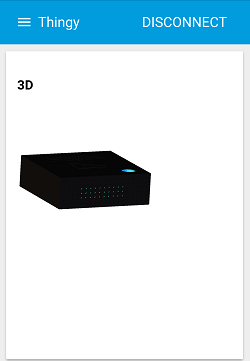 |
For iOS and Android, follow these steps to interact with this feature:
- Tap the More options (iOS)/Action (Android) icon
 in the 3D section.
in the 3D section. - Toggle the 3D switch. The model immediately starts simulating Thingy.
The iOS and Android simulations use quaternions, and the Web simulation uses Euler angles to rotate the model at a given configured interval. To make the animation smooth, the simulation interpolates between the current and target positions with a duration of the update interval. This makes the animation as smooth as possible.