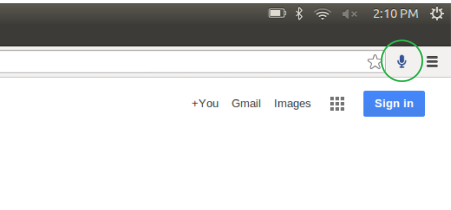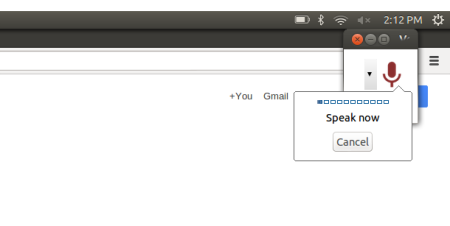To test the voice recognition feature, download and install Google Chrome.
-
Open up Chrome. Select Dash Home and type
Google Chrome. Click the Google
Chrome icon that is displayed.
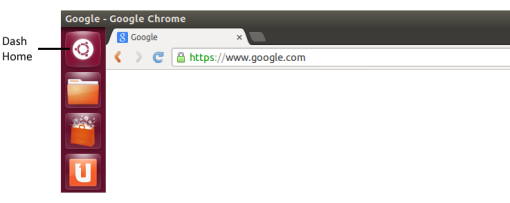
- Go to google.com. If you are redirected to a local Google version, click Google.com in the lower-right corner of the webpage.
-
Click the microphone icon. Chrome will stop recording
automatically when you stop talking. If you do not see the microphone icon, the
GVoice application might not be installed. Go to the Google Chrome Web Store to
download and install GVoice.