This function lets you program the SoftDevice onto the chip.
Before you start, perform the steps in Selecting a board to program.
Program the SoftDevice onto the chip in the Program SoftDevice tab.
Figure 1. nRFgo Studio Program SoftDevice tab
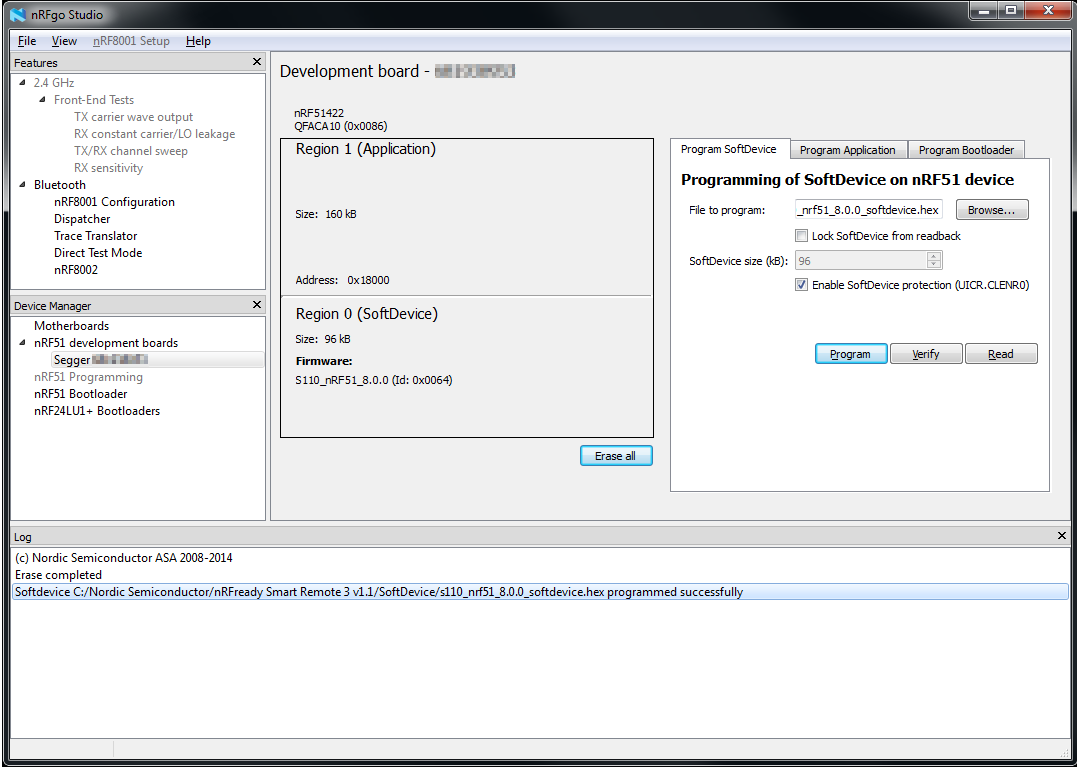
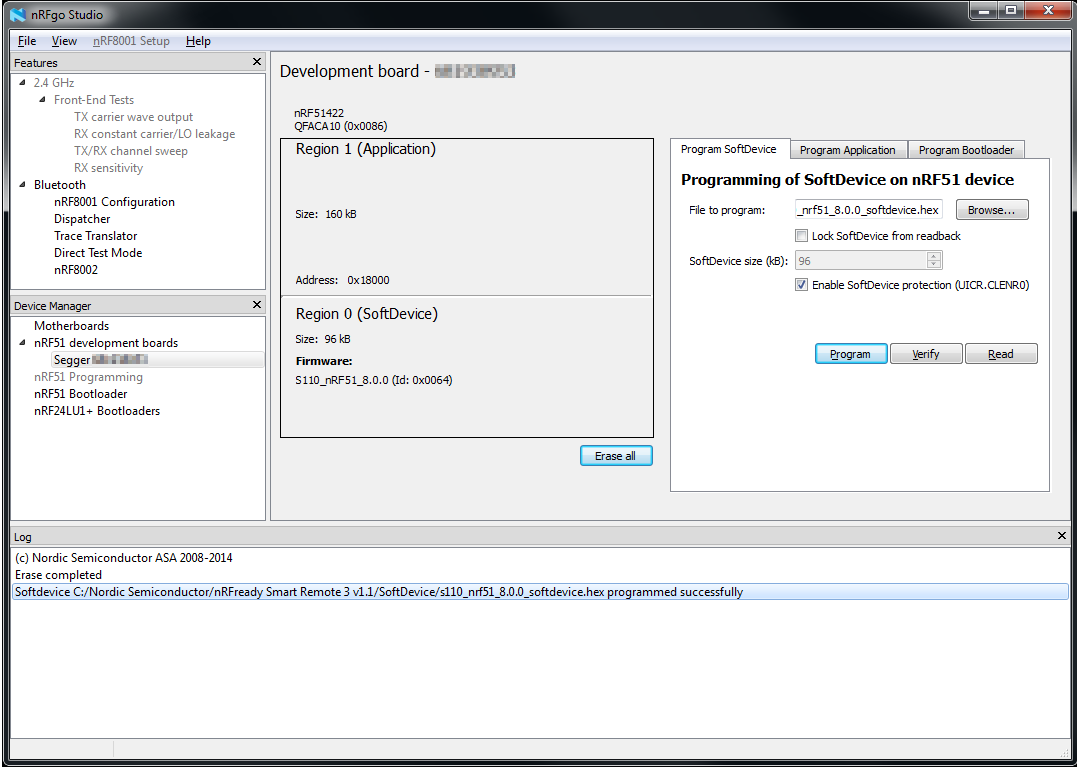
Important:
The SoftDevice is included in the installer file of the Smart Remote 3 for nRF5x.