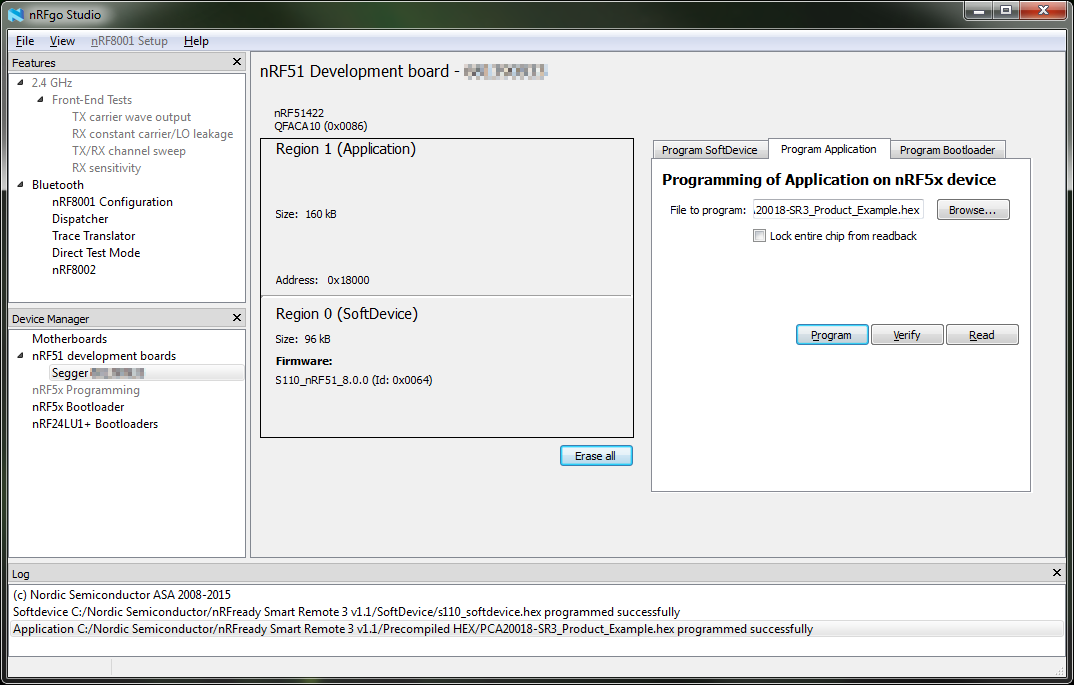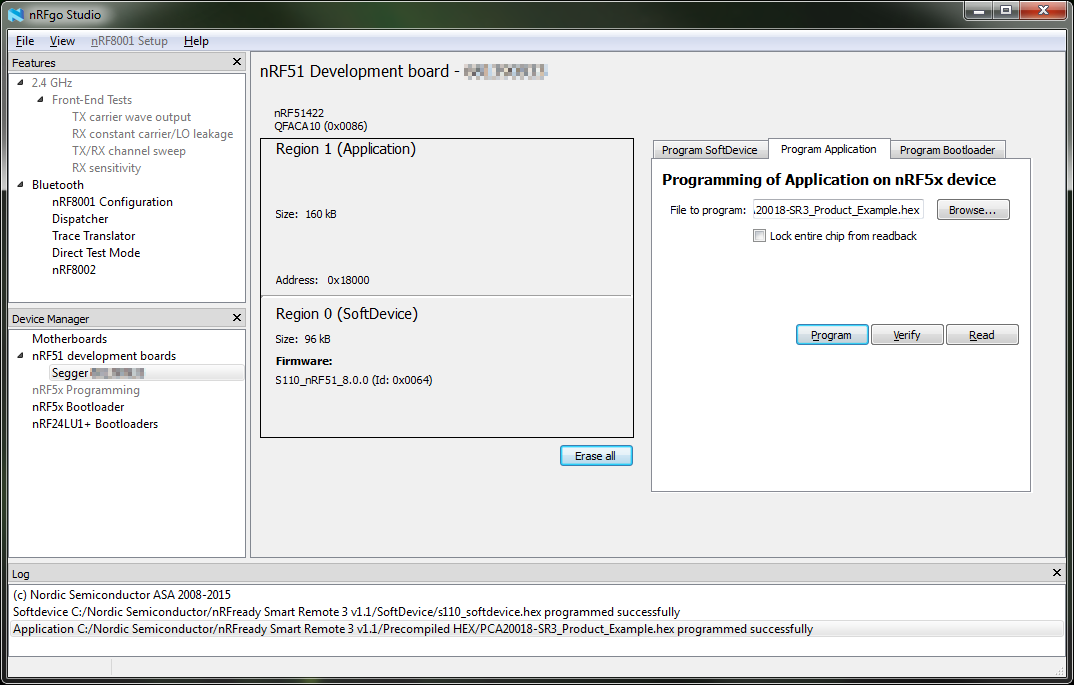This function lets you program an application onto the chip.
Before you start, perform the steps in Selecting a board to program.
Before nRFgo Studio starts programming, it verifies that the HEX file matches the actual memory configuration. If it matches, nRFgo Studio continues with the programming, if not, it stops the programming and returns an error message. For example, if an application requires the SoftDevice on the chip, it will check the memory configuration for the SoftDevice before programming the chip.
Important: This programming will not set up any memory Regions.
Program an application onto the chip in the Program Application tab.
Figure 1. nRFgo Studio Program Application tab