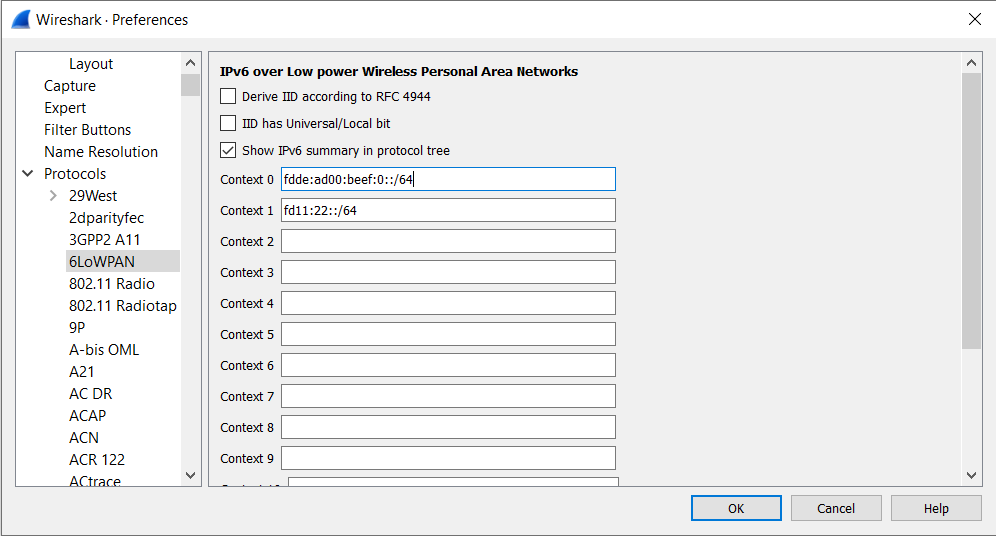6loWPAN defines contexts that are used to shorten IPv6 addresses sent over-the-air. Configuring the 6loWPAN context ensures that the correct IPv6 address is displayed during packet analysis.
You can configure different 6loWPAN contexts depending on
the Thread Network Data.
To configure the 6loWPAN contexts used by Thread examples:
- In Wireshark, go to .
- In the Preferences section list, go to .
-
Set the following contexts to the provided values:
- Click OK to save the 6loWPAN contexts for Thread.