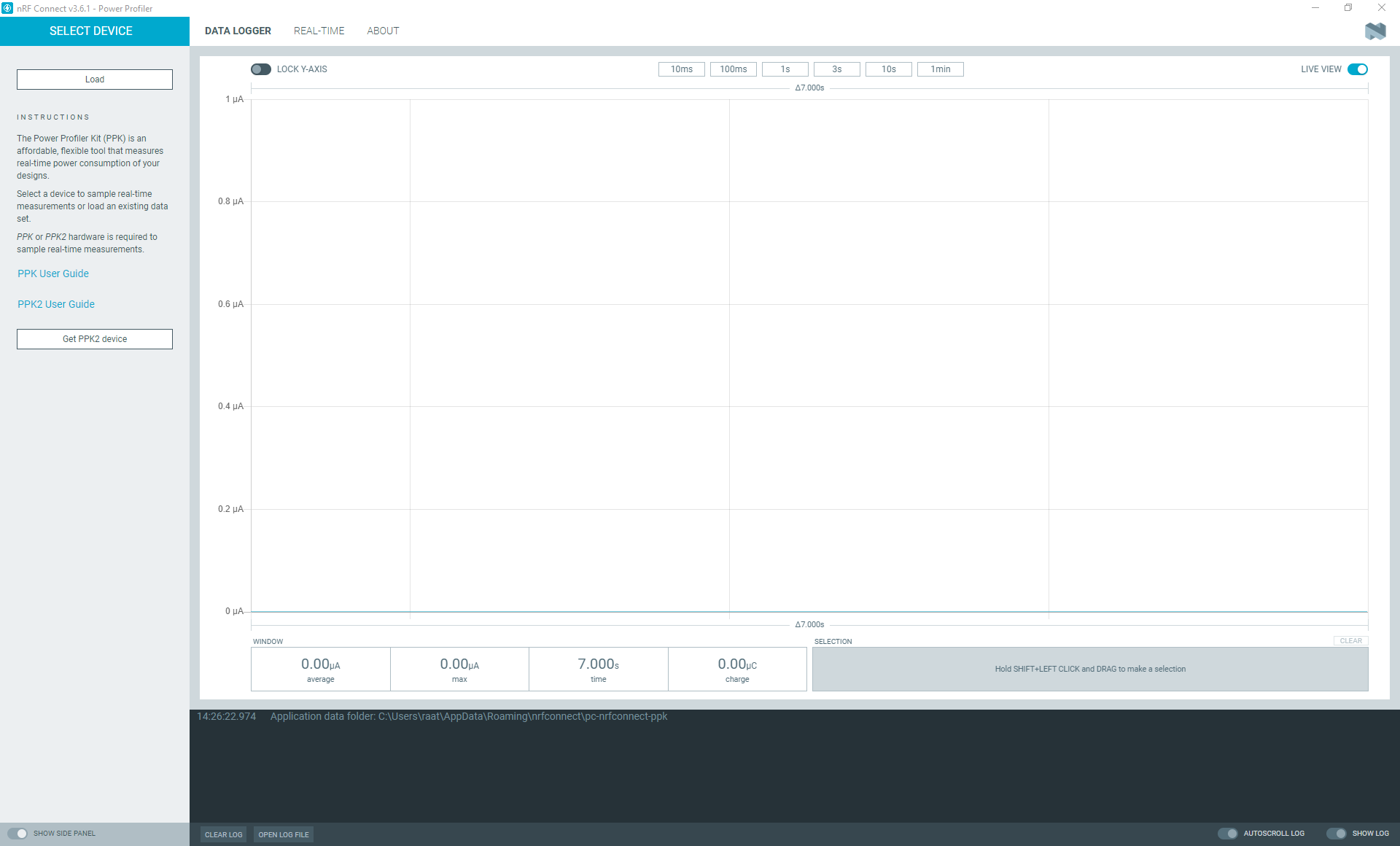The Power Profiler Kit II (PPK2) must be connected to your computer and powered on before the Power Profiler app is started.
You can start measuring current when connection is
established.
The Power Profiler app checks if the PPK2 has the required firmware and shows a firmware upgrade dialog if needed.