Switch to the terminal view to see the AT communication with the modem and to send AT commands.
Figure 1. LTE Link Monitor terminal view
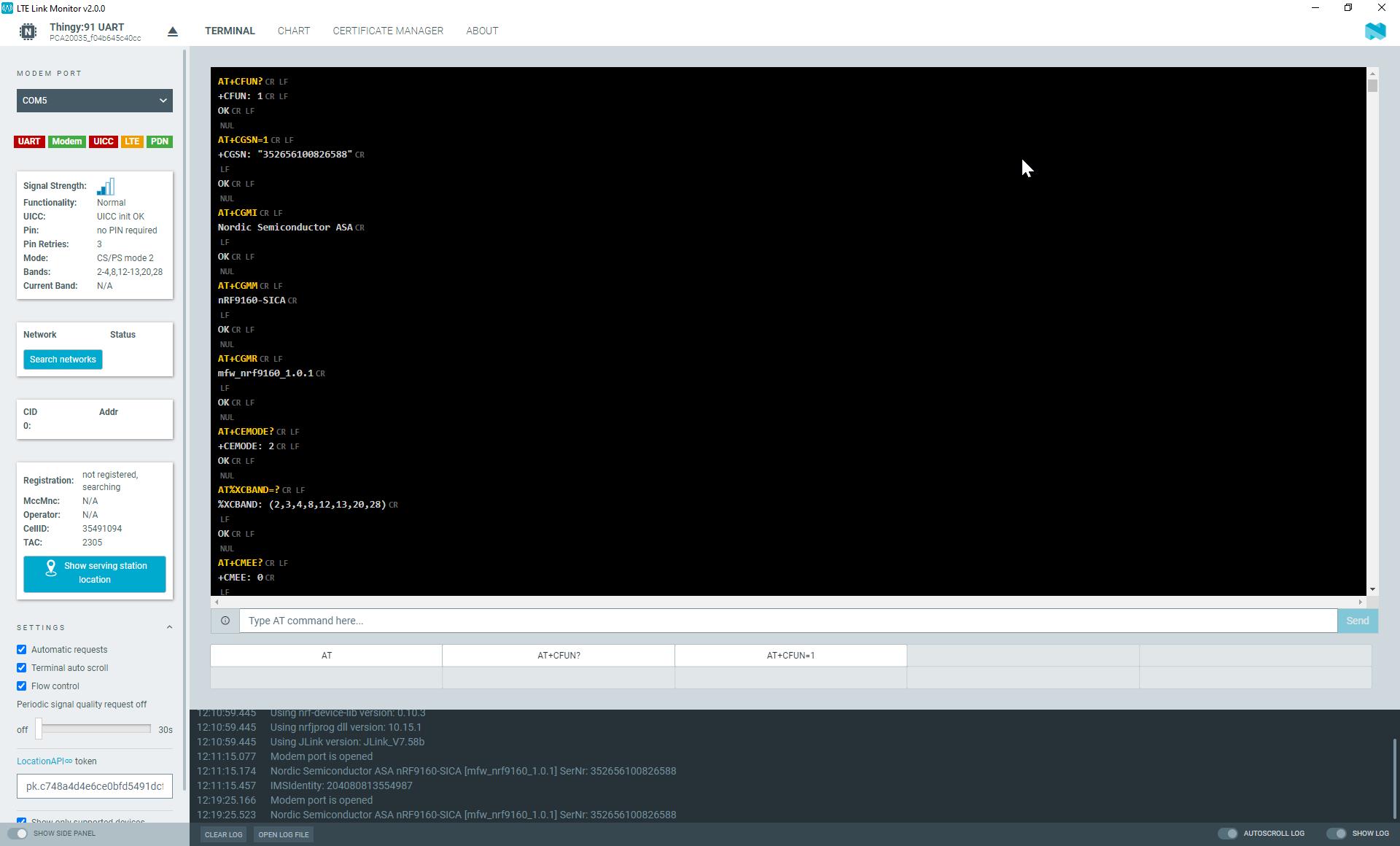
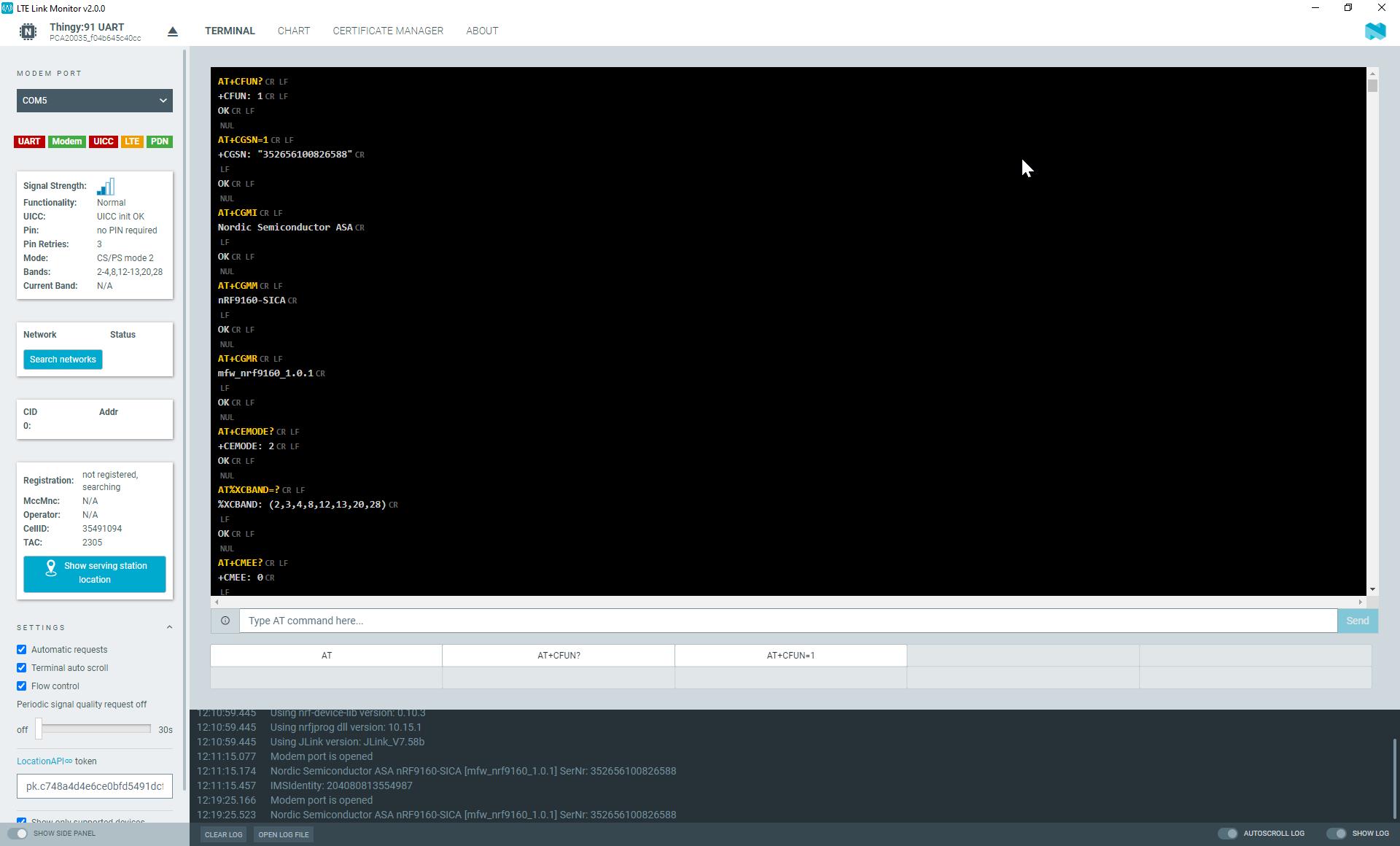
The terminal displays the AT communication with the modem. Colors are used to differentiate between transmitted commands (yellow), received responses (white), and received unsolicited results (light blue). The abbreviations of control characters are displayed in gray. They are, however, not selectable.
You can toggle the terminal's auto-scrolling behavior in the Settings section of the side panel.
To interact with the modem: