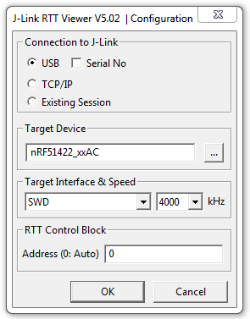To communicate via Real Time Transfer (RTT), connect your development kit via Universal Serial Bus (USB) and run the J-Link RTT Viewer.
Note: SEGGER Embedded Studio (SES) natively supports RTT. If enabled, the monitor shows up when you start debugging.
Alternatively, you can use SEGGER's J-Link RTT Viewer as described below.
The
J-Link RTT Viewer is installed as part of the nRF Command Line Tools.To run the J-Link RTT Viewer on Windows, complete the following steps: