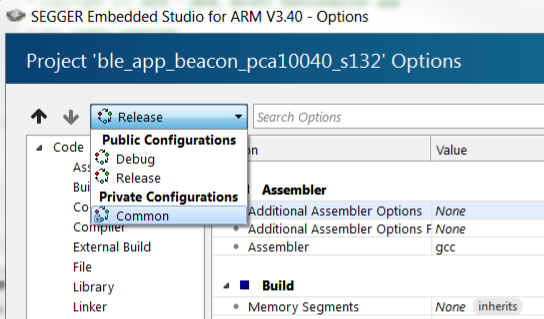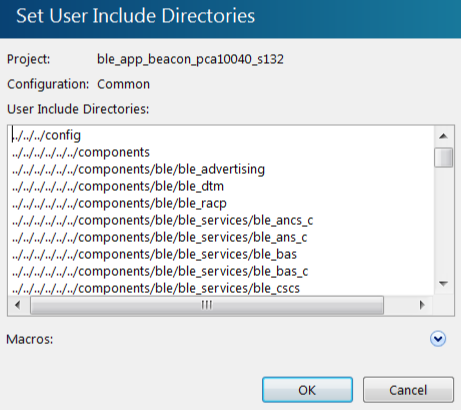Required header files must be linked to your project by adding their path to the user include directories.
Header files contain function declarations and macro
definitions. You can request the use of header files by adding a
#include preprocessing directive in your source files. Header files are not linked to the project through the Project Explorer. To include a header file so that SEGGER Embedded Studio (SES) can find it, you must add its path to the list of directories in which SES looks for header files: