This firmware upgrade scenario involves uploading the SoftDevice and the application onto the board using a cable connection. Optionally, you can also flash the bootloader and its settings. The precompiled files provided with Smart Remote that can be used for this procedure integrate the SoftDevice, the application, the bootloader, and the bootloader settings.
The Smart Remote firmware can be upgraded by using nRFgo™ Studio.
To upgrade the firmware with nRFgo Studio, follow these steps:
- Start nRFgo Studio.
- Connect your board to the host.
- Select nRF52 development boards, as shown in the figure below.
- Select the Program Application tab.
- Click Browse to locate the application HEX file that you want to program. It can be found in: The default installation path is<installation_path>\nRFready Smart Remote 3 nRF52 v1.2\Precompiled Firmware\C:\Nordic Semiconductor\
- Click Program.
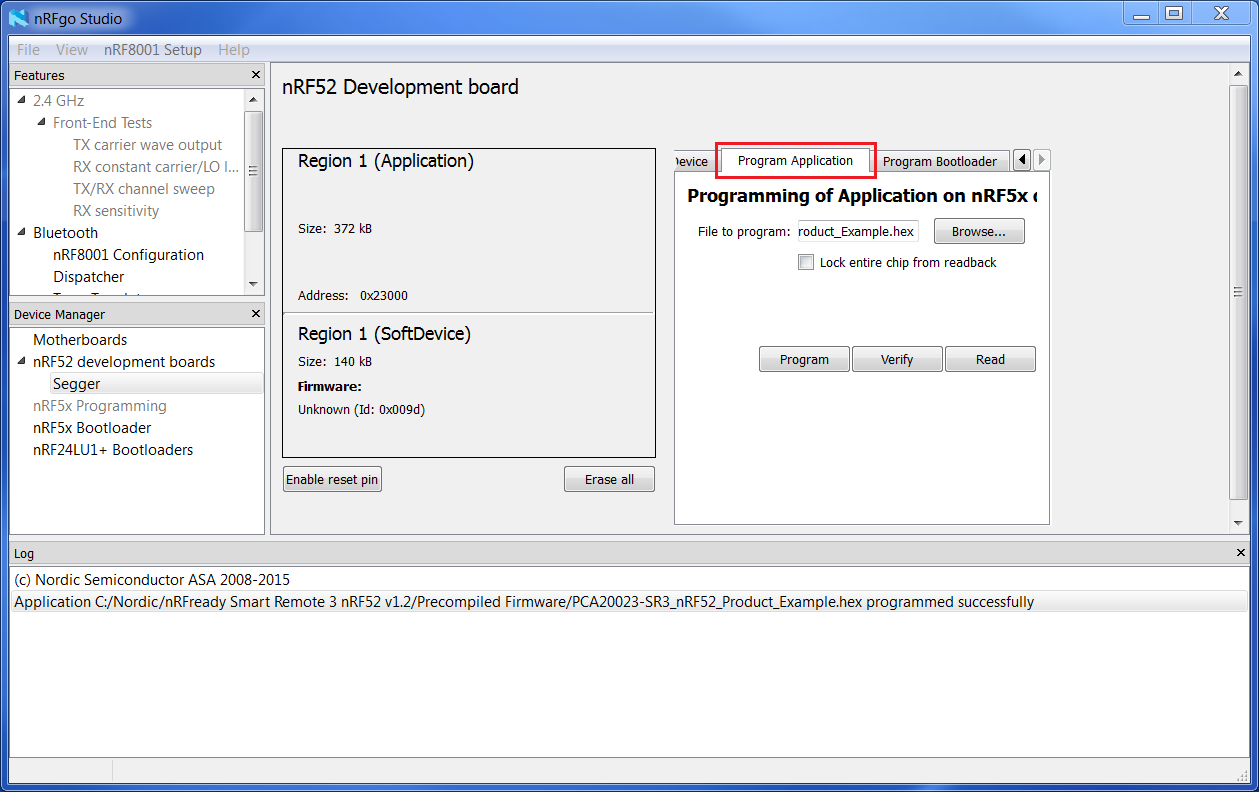
Application programming in nRFgo Studio