You should start by running a very simple example that does not use a SoftDevice, for example the Blinky Example.
Make sure that you have all required tools installed. See section 3 (Getting started) in the nRF51 Development Kit User Guide for detailed instructions.
The steps for running the example differ depending on if you use the zip archive of the SDK or CMSIS Packs.
Zip archive
If you use the zip archive of the SDK, perform the following steps to run the example:
- Navigate to the folder that contains the example project:
- Open the folder that contains the SDK files, thus the folder where you extracted the SDK zip file.
- Select the example that you want to run, for example,
...\examples\peripheral\blinky. - Select the board that you want to use, for example,
...\pca10028. - If you want to run the example with a SoftDevice, select the SoftDevice. Otherwise, select blank. So for running the Blinky Example without a SoftDevice, select
...\blank. - Select the toolchain that you want to use. The following steps assume that you are using Keil 5 without packs, so select
...\arm5_no_packs.
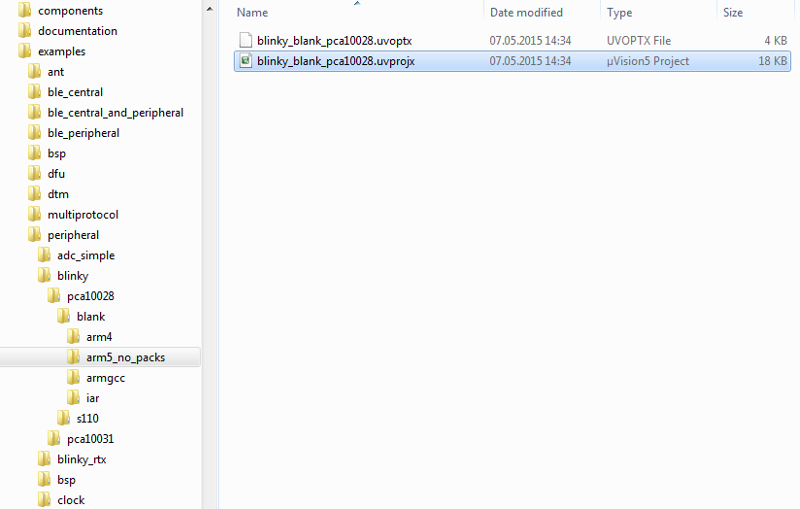 Navigate to the example project
Navigate to the example project
- Double-click the uvprojx file to open the project in Keil.
- Build the project to compile all files.
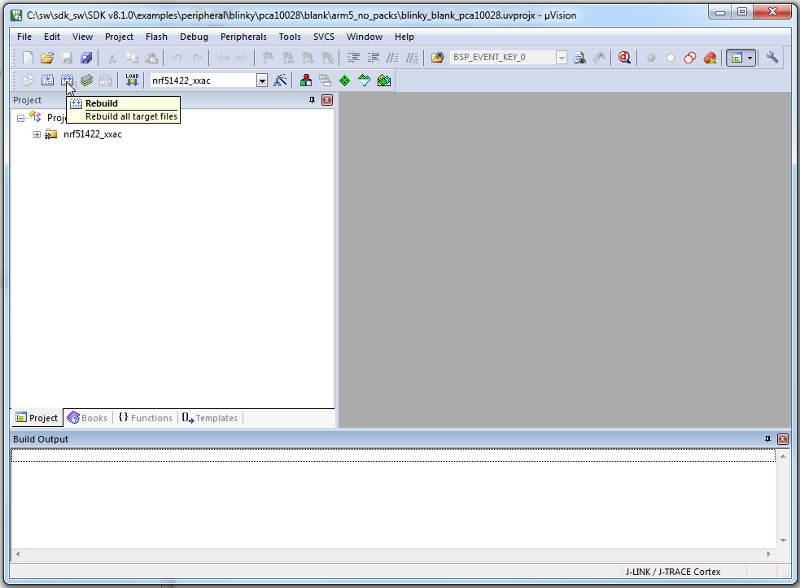 Rebuild all target files
Rebuild all target files
- Download the code to flash memory to flash the project to the board. If Keil prompts you to update to the latest firmware version, select Yes.
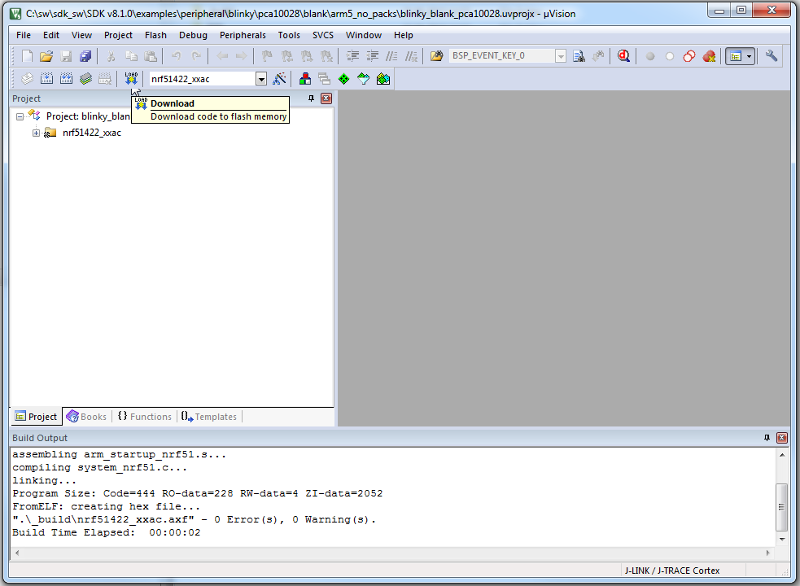 Download code to flash memory
Download code to flash memory
- Test the example as described in the Testing section of the example documentation (Testing Blinky).
CMSIS Packs
If you use CMSIS Packs, perform the following steps to run the example:
- Navigate to the folder that contains the example project:
- Open the folder that contains the SDK files, thus the folder where you extracted the SDK zip file.
- Select the example that you want to run, for example,
...\examples\peripheral\blinky. - Select the board that you want to use, for example,
...\pca10028. - If you want to run the example with a SoftDevice, select the SoftDevice. Otherwise, select blank. For running the Blinky Example without a SoftDevice, select
...\blank. - Select the toolchain that you want to use. The following steps assume that you are using Keil 5, so select
...\arm5_no_packs.
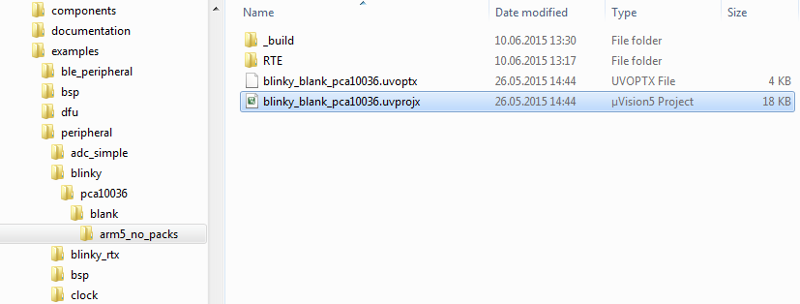 Navigate to the example project
Navigate to the example project
- Double-click the uvprojx file to open the project in Keil.
- Build the project to compile all files.
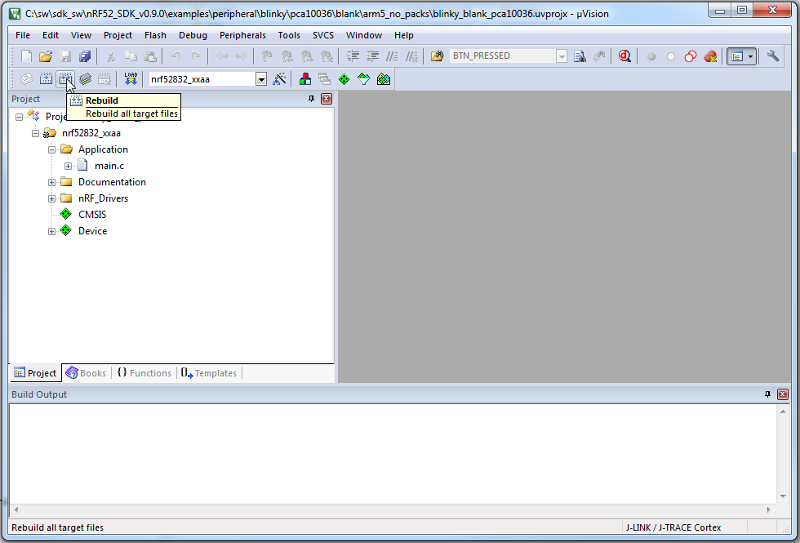 Rebuild all target files
Rebuild all target files
- Download the code to flash memory to flash the project to the board. If Keil prompts you to update to the latest firmware version, select Yes.
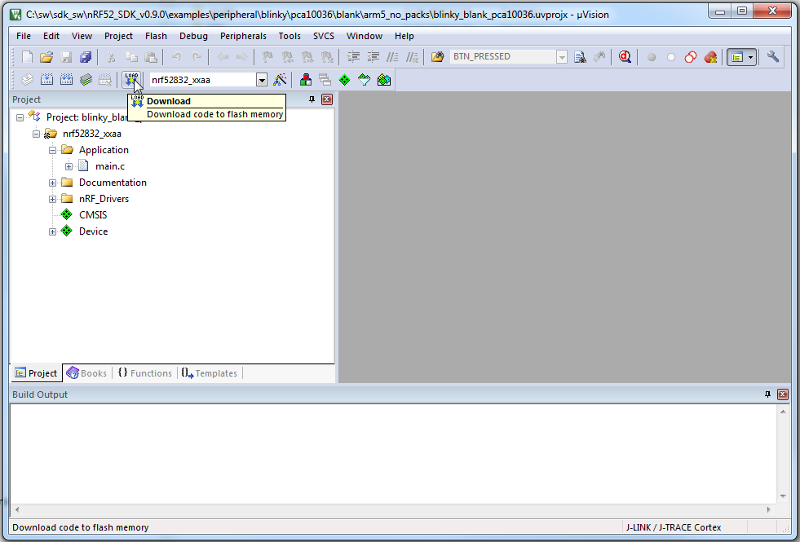 Download code to flash memory
Download code to flash memory
- Test the example as described in the Testing section of the example documentation (Testing Blinky).